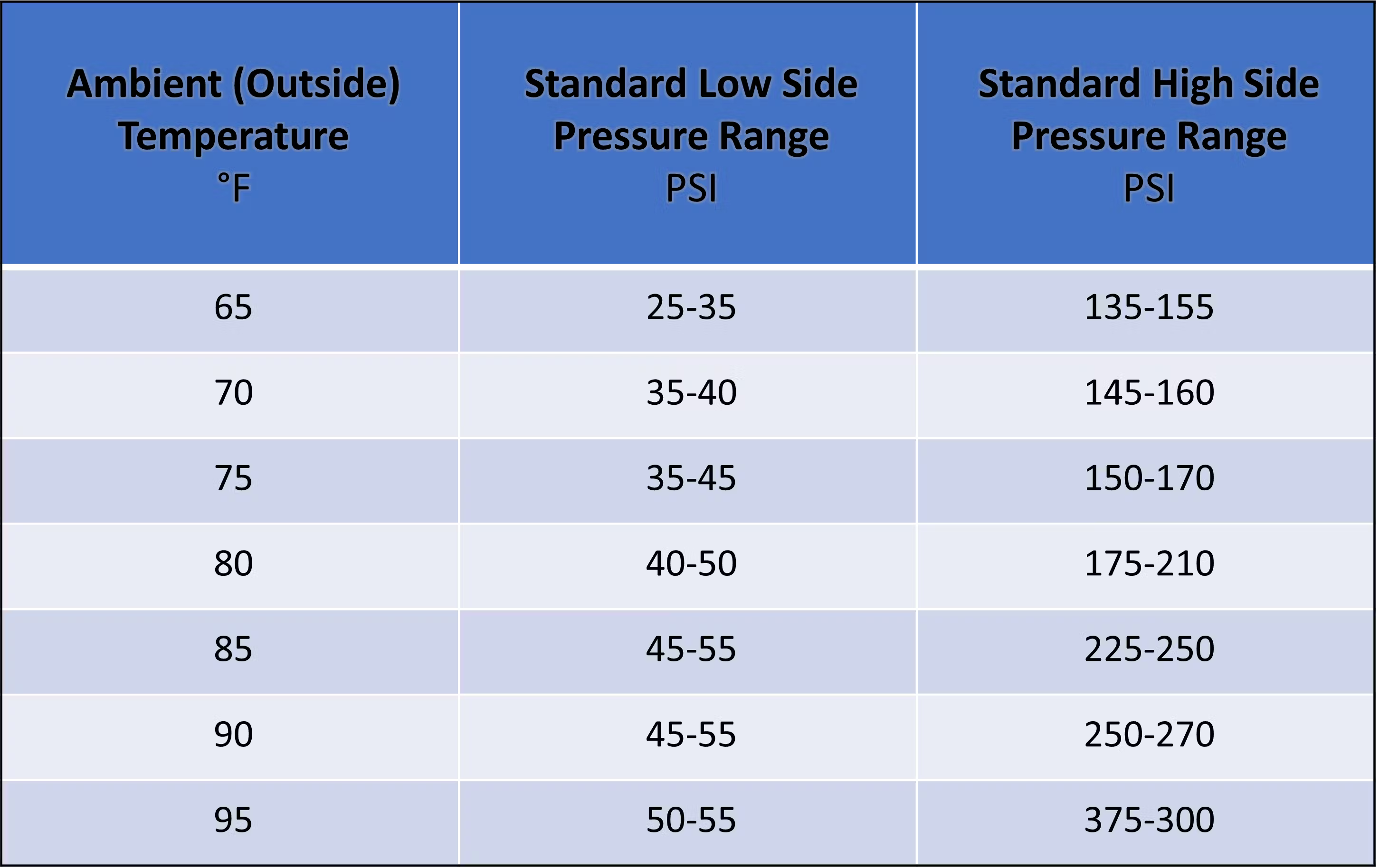A/C Pro® R-134a Digital Gauge & Hose

PRODUCT FEATURES: ACP400AD-4
- Diagnose and recharge
- Easy-to-use
- Works with sealed and self-sealed cans
Product Description
The A/C Pro™ R-134a Professional Digital Gauge & Hose provides guided commands that help eliminate the guesswork when recharging your vehicle’s A/C system. It features an easy-to-use trigger dispenser, 24″ hose, and a quick-connect coupler.
The gauge can diagnose if a recharge is needed, identify the current low-side pressure in the system, and determine increases in pressure during the recharge process. This product is compatible with both sealed and self-sealing R-134a cans.
Use this A/C Pro® gauge to check pressure when recharging your car air conditioning:
- Digital gauge with guided command
- Guided Commands eliminate the guesswork
- 24” Long Hose
- Trigger Dispenser
- Quick Connect Coupler
Usage Directions
- OPEN HOOD AND FIND THE LOW-PRESSURE A/C SERVICE PORT
With the engine off, open the hood and locate the low-pressure A/C service port (on the larger diameter tubing, between the compressor and evaporator). Remove the plastic cap from the port and save. NOTE: For best results charge under shade. Keep the car doors open while charging (front and back). - TURN ENGINE ON. TURN A/C ON HIGH
Start the car and turn on the A/C. Set the fan to highest setting and the temperature to its coldest setting. Make sure the recirculation mode is selected. - TURN THE GAUGE ON AND ATTACH THE QUICK CONNECT FITTING
Attach the quick connect fitting on the end of the recharge hose to the low-pressure service port identified earlier by pulling the connector ring back as the fitting is pushed on. Remove the clear plastic battery tab, and tum on the gauge by pressing the On/Off button.
Then, attach the quick-connect fitting on the end of the recharge hose to the low-pressure service port by pressing the back of the fitting on to the port.
NOTE: Our quick connect fitting will only attach on to the low-pressure port. - READ THE PRESSURE
Without pulling the trigger, look at the gauge to see the current pressure of the system. Match this pressure to PSI range/color on the indicator above the screen. Depending on the color, determine the next step according to grid below.
- REMOVE THE PLASTIC SPACER
Detach the gauge from your vehicle by pulling back on the connection ring to release the coupler. Unscrew and remove the plastic spacer between the trigger assembly and can. - CHARGE THE SYSTEM
Shake the can well, and screw can on to the gauge/trigger assembly. Reattach the quick-conect back on the low-side port. Make sure to always hold the can upright (12 o’clock position) before starting to charge.
Squeeze the trigger to charge the A/C system. While charging, shake the can up and down, alternating between an upright and sideways position. Every 15 seconds release the trigger, and check the PSI reading on the screen. TIP: It is typical for pressure to bounce around as the compressor is cycling. If that happens, read the lowest pressure. - STOP CHARGING WHEN THE PSI IS IN GREEN RANGE
BE CAREFUL NOT TO OVERCHARGE YOUR SYSTEM – DO NOT LET THE PSI READING MAKE IT INTO THE RED RANGE.
Once the PSI makes it anywhere between 26-50 PSI, check the vent temperature. If it is colder, then charging is complete. Do not try to get it to the highest part of the green zone or you risk overcharging. Remove the hose from the service port and replace the plastic cap when finished. Store any unused refrigerant in a cool, dry place